Developing Blog
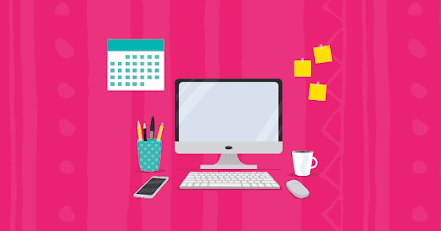

Assalamualaikum and hello there, today I want to share with you about How To Develop Your Blog. As we know it is very important for any blogger to Design The Blog to ensure the audients will comfortable to spend their time on reading your interesting blog. Besides, you also need to Identifying The Best Theme for your blog that can ease you to re-edit your blog in next time and also it can make you blog seems great. In order build a blog, we must build an audients-friendly blog by Organizing The Content. It can ease the audients to browse in your blog. Last but not least, without Sharing Your Blog, it will be hard for you get a bunch of followers and just several person knows about your blog existence. In short, networking is very important in order to make your blog fame.
Let's Start The Journey !!
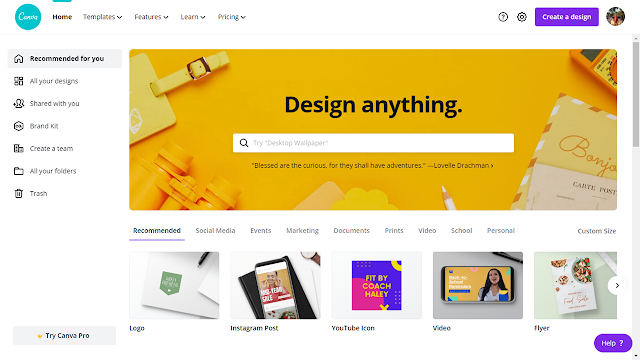
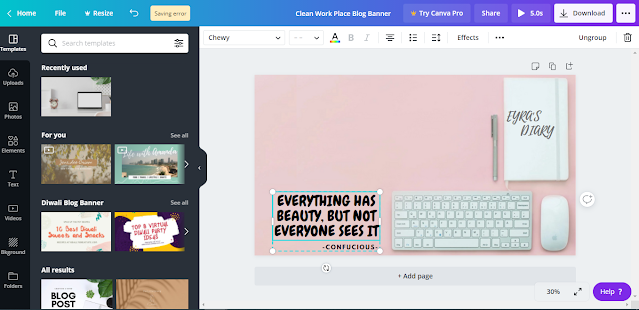
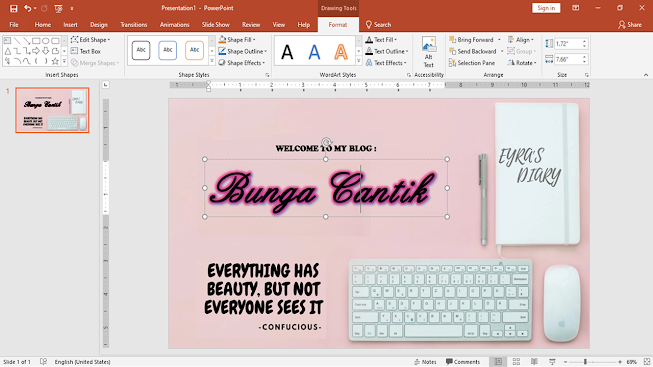
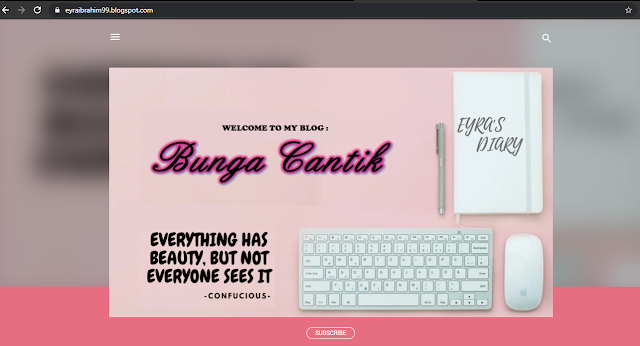
2. Identifying and Selecting Theme
STEP 1
STEP 2
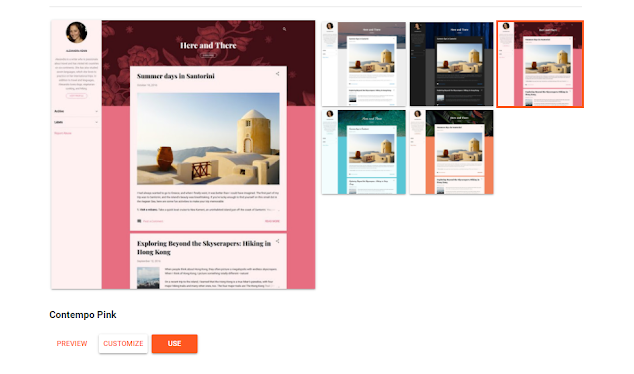
3. Organizing The Content
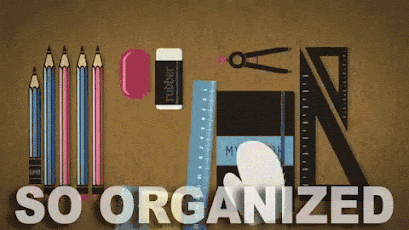
Text
I regularly use the Georgia fonts and it is provided in the blog editing page. In blogger there are tons of fonts variety were given for us to choose. You can change your fonts based on your own creativity. As an advice from me, just try to use the same font type to keep your blog standardize, neat and tidy. The most important is, never make your audients having headache for reading your blog with the different type of fonts. Plus, it much be easier for you if you pick just one type of font for all of articles in your blog.
Picture
I will choose the relevant picture based on my article. If you write about something just find the picture that symbolizes and synchronize with your writing. For example, if your article is about automotive, just use automotive-related picture such as cars, engine, repair tools and etc. That will make the picture a reflection of the thing that you writing about. Don't use unnecessary picture.
Video
I will upload something that relatable with my writing. My evidence are same as my statement about picture above. Just upload the logical video for your blog. Try to upload a video that can assists your audients through that video to make their own understanding about the topic that you want to convey. The video should never get off topic from your blog's objective.
4. Sharing Your Blog
Step 1: Share your post on social media platform such as WhatsApp, Instagram, Twitter, Facebook and etc.
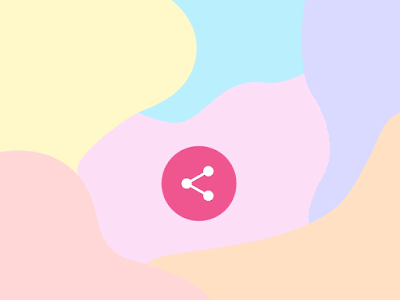
Step 2: Tell your friends, relatives and family members about your blog.
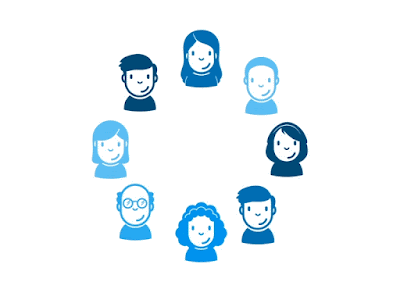
Step 3: Share using Email address.
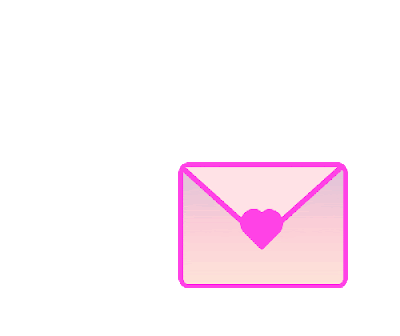





It's really work , thank you!
ReplyDeleteit’s help a lot!
ReplyDelete